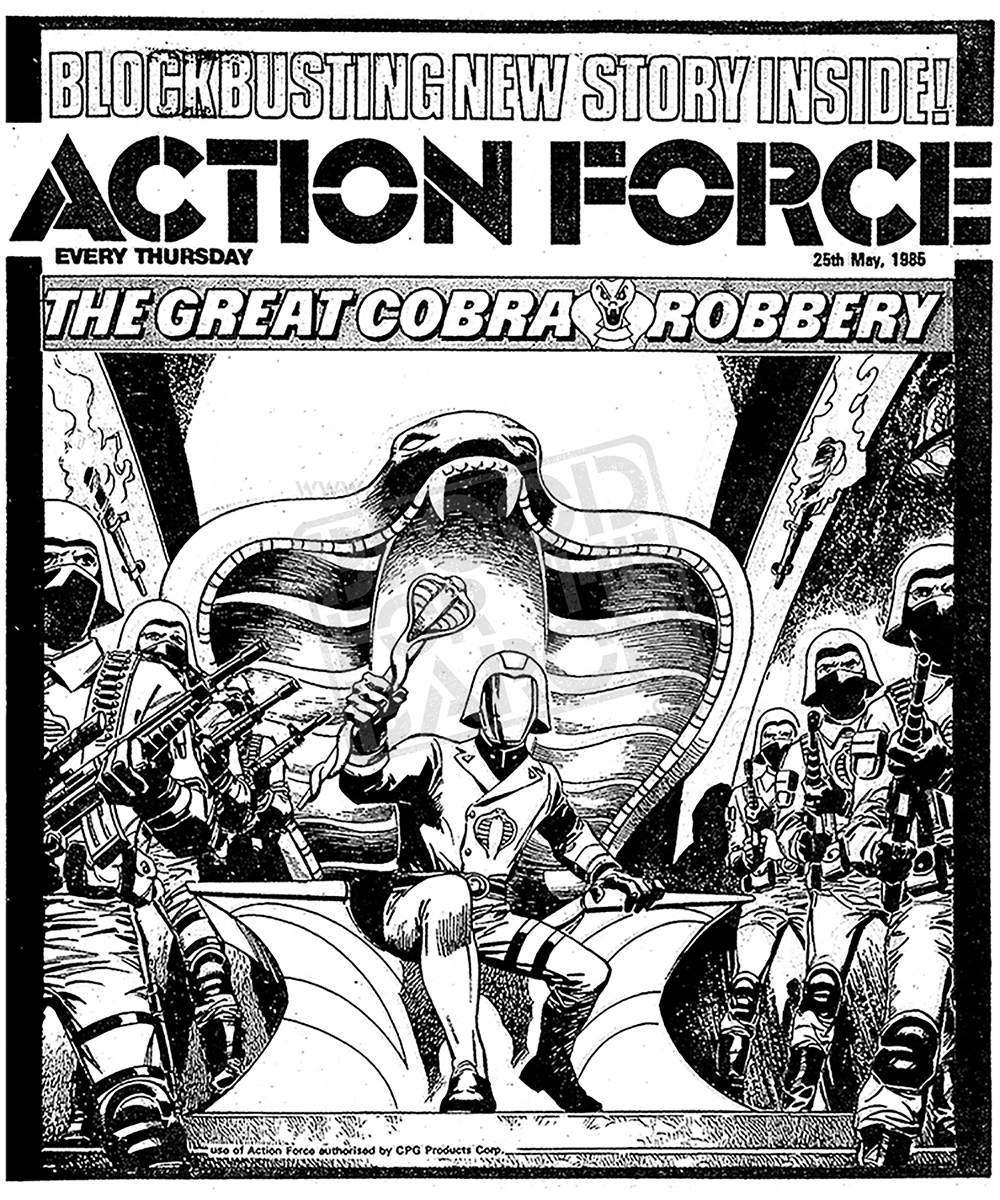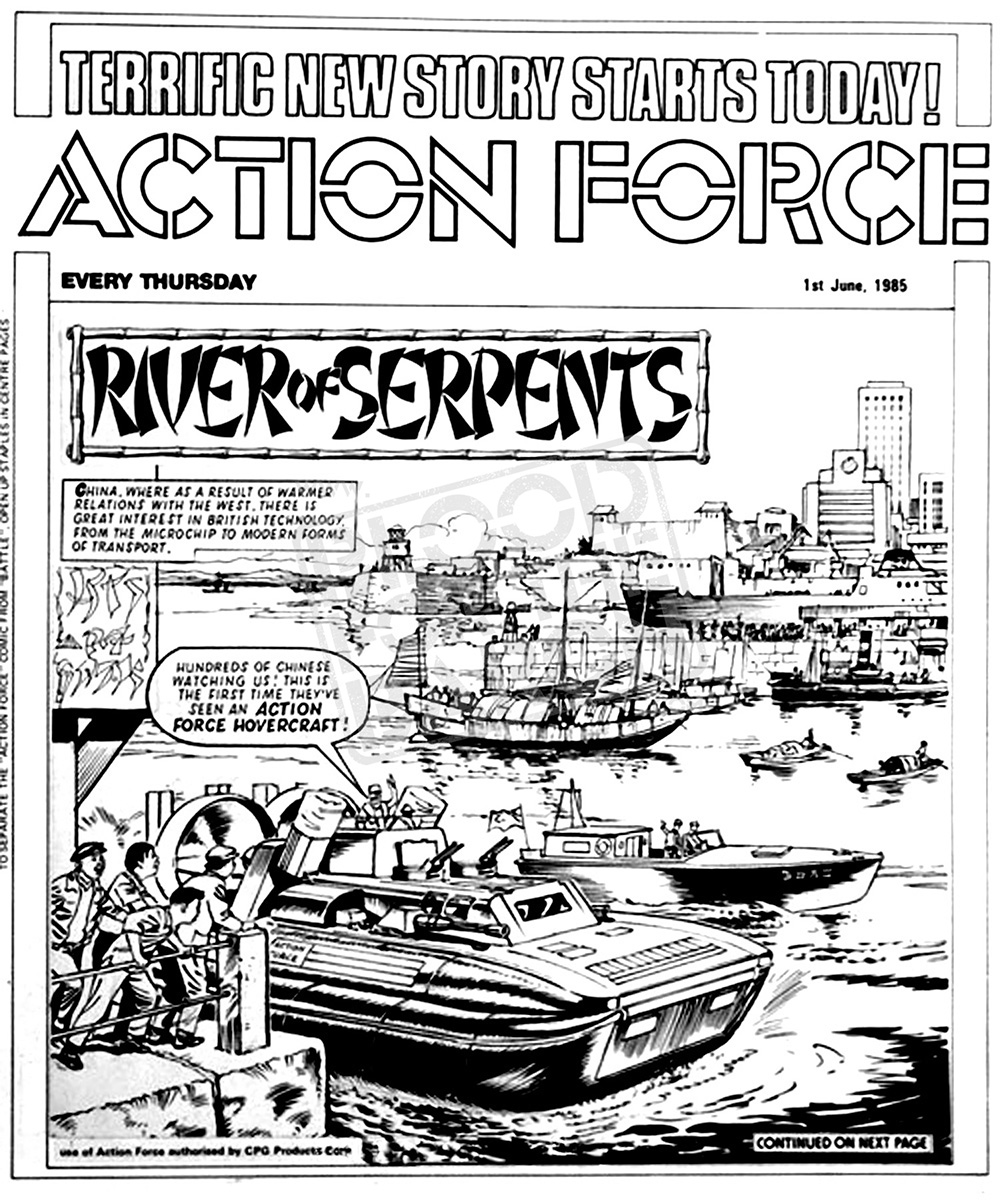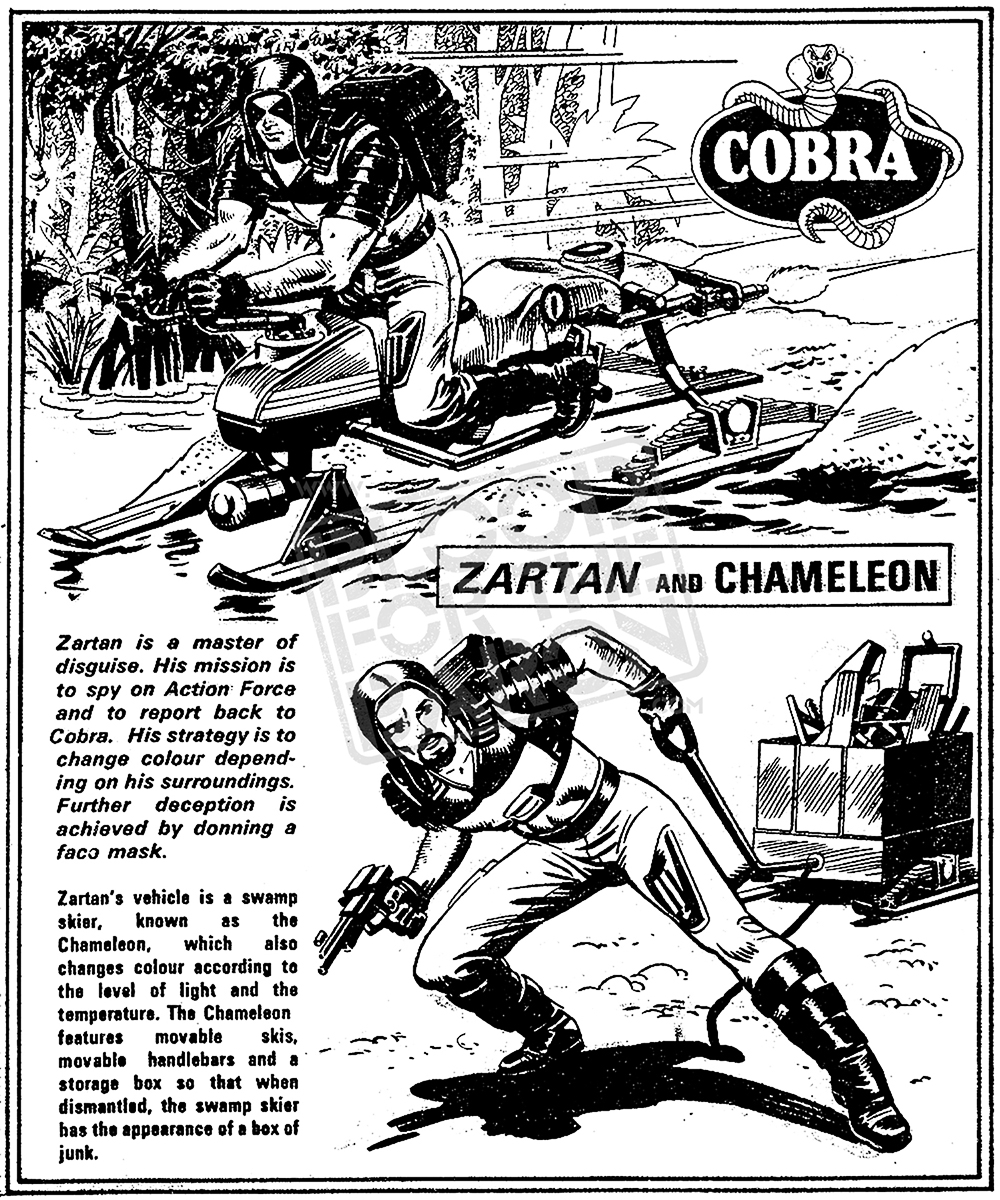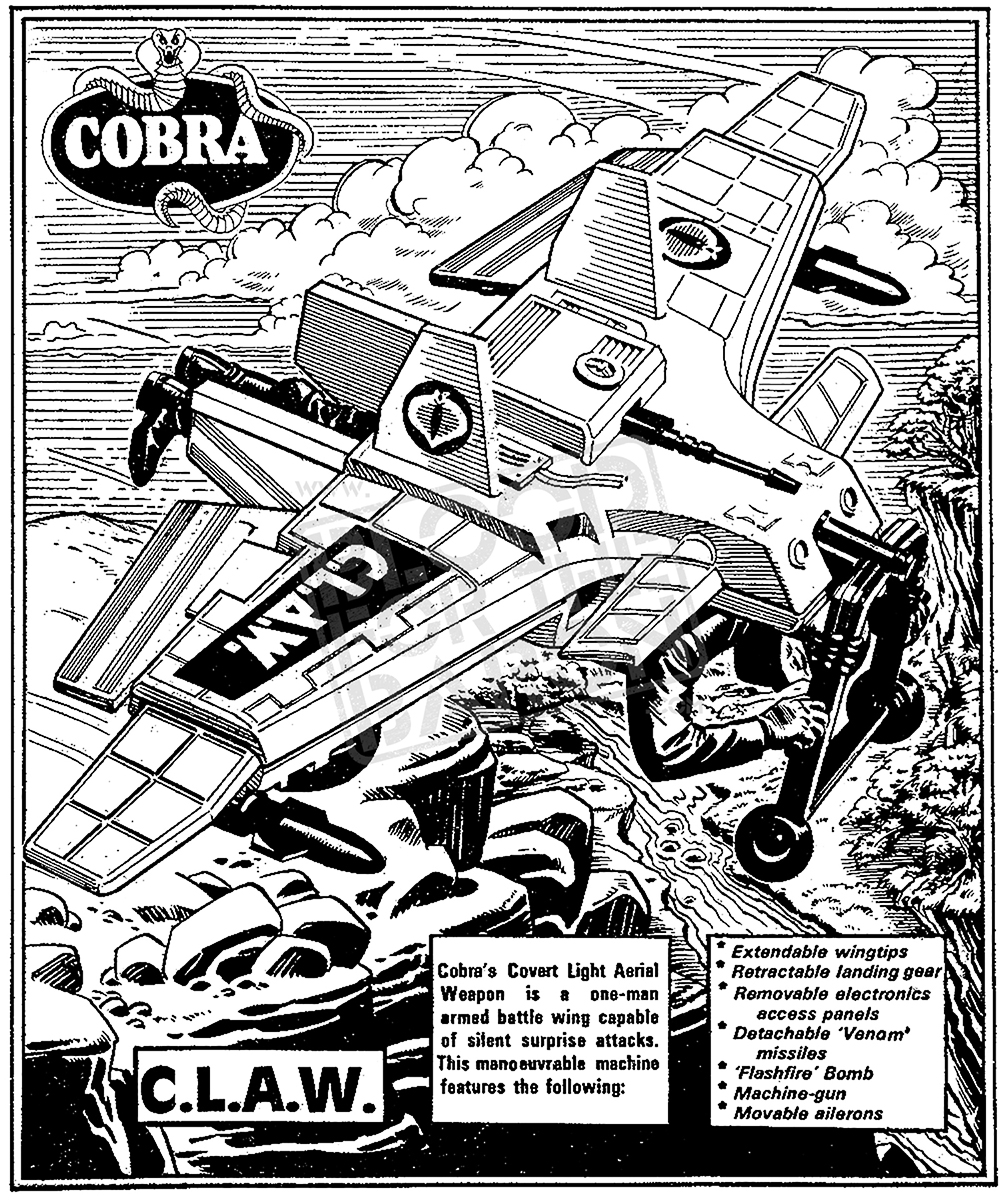Firstly I increased image size to 8000 wide.
Then I used the sketch>stamp filter and adjusted the settings to get black and white line art (the width etc of the lines is dependant on the size so that was why I did the huge resize).
Then I create a new layer and set it to multiply (Darken can work as well) and coloured in.
Then I replaced the sky and added the river.
To get highlights I used the dodge tool, and conversely I used the burn tool for some shadows.
To get the window glow I used a new layer and set it to overlay, then painted the yellow or white and set the opacity to taste.
I'll replace the text and the titles.