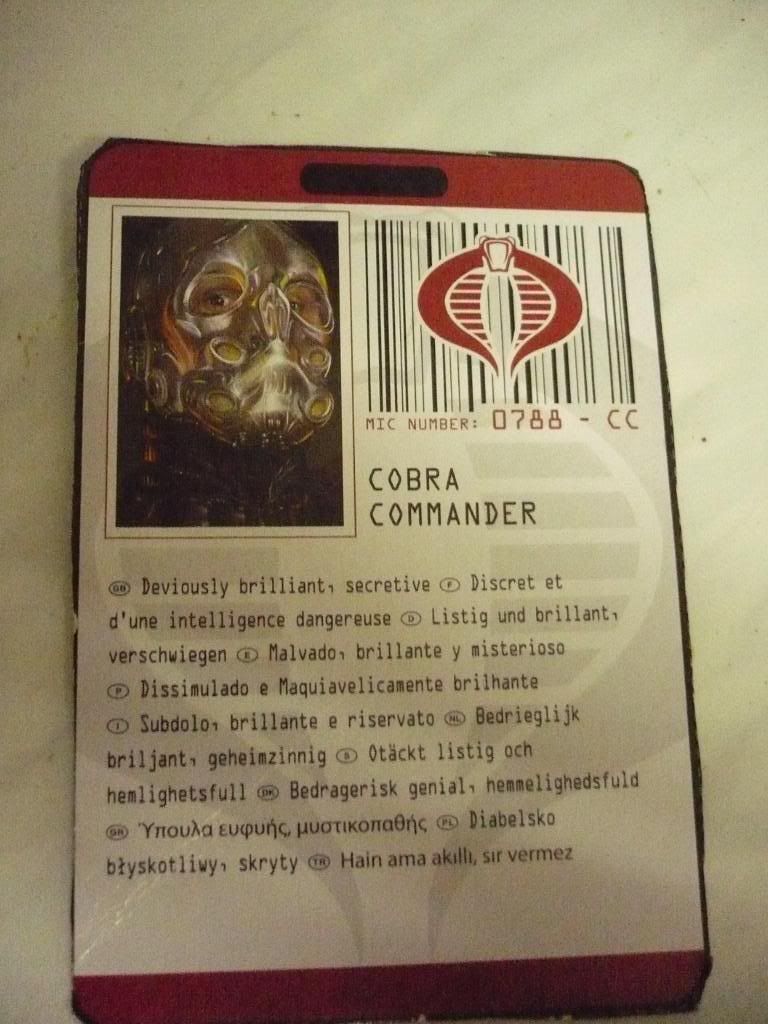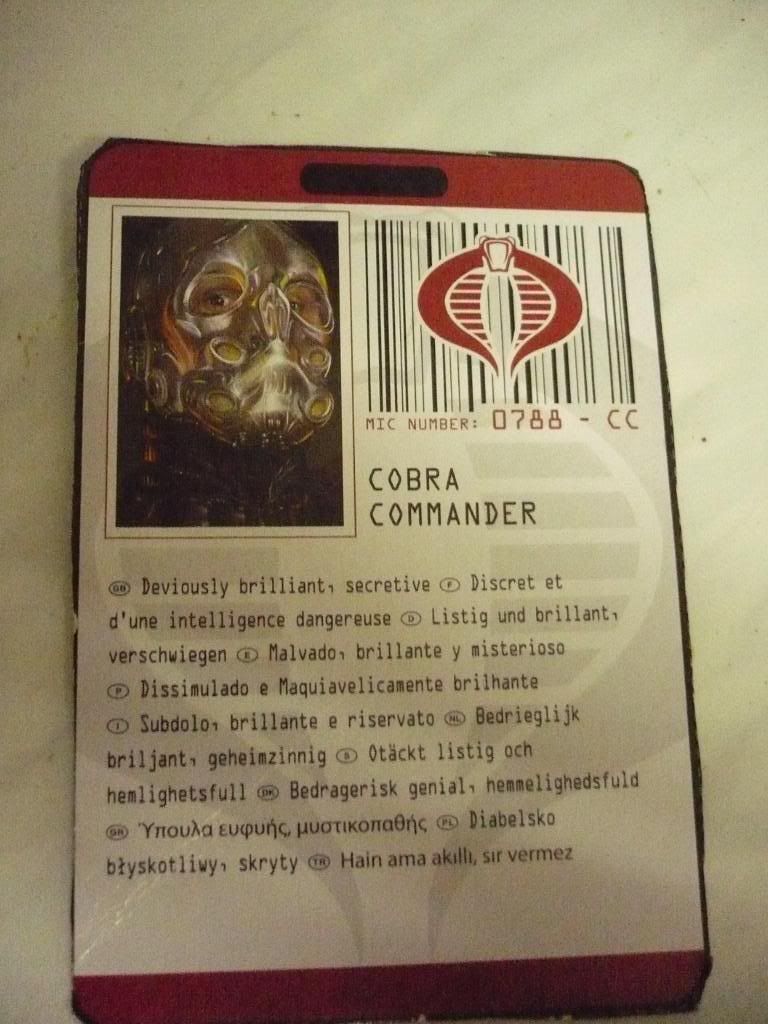Page 1 of 1
ROC filecards
Posted: 26 Oct 2009 18:49
by Red Laser
I am going to be changing my ROC filecards to the ones on YoJoe's archives as the UK versions are crap putting it politely. I will be resizing the filecards using XNView and printing them off but I am not sure of pixel size using a tape measure they are 2.5" x 4" can anyone help?
Here is what the US got on their filecards

And the dreck we got
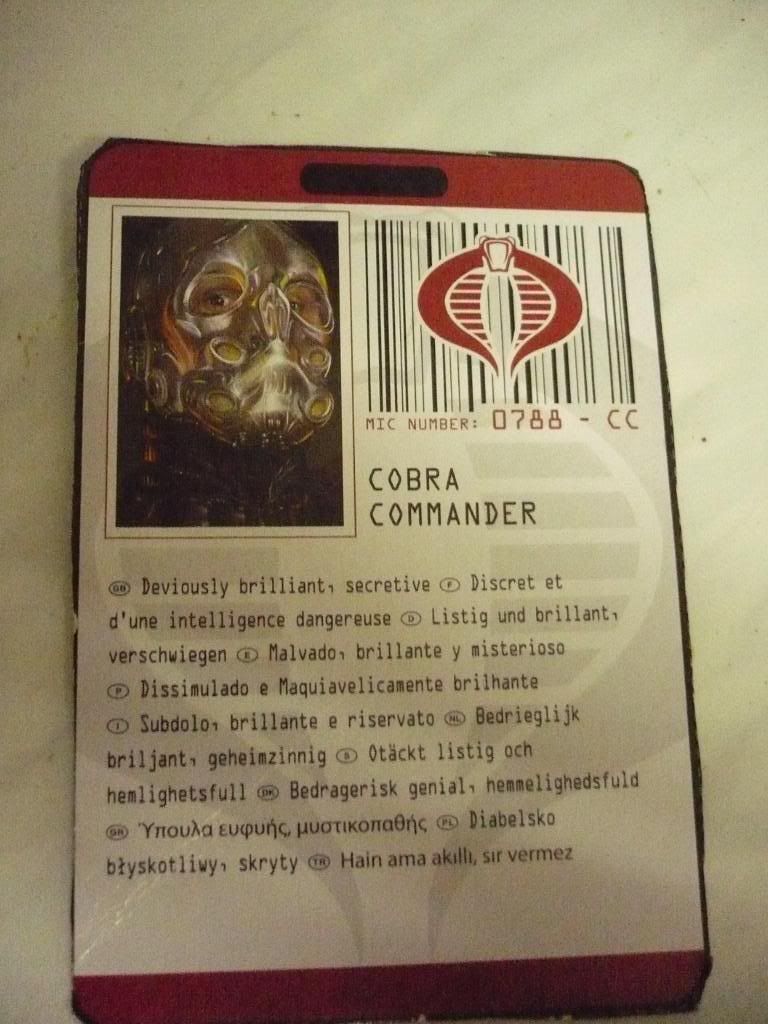
Re: ROC filecards
Posted: 26 Oct 2009 21:49
by Sundance
2.5 inches is 180 pixels
4 inches is 288 pixels
Figures not guarenteed, sizes may vary, this in no way constitutes an endorsement of this work, your mileage may vary, void where prohibited, in space no one can here you scream
Re: ROC filecards
Posted: 26 Oct 2009 22:09
by Red Laser
Thanks Sundance.
Re: ROC filecards
Posted: 26 Oct 2009 23:10
by Sundance
no probs
Re: ROC filecards
Posted: 27 Oct 2009 19:49
by Red Laser
I re-sized the cards on XNView but they print off far too big so I have no idea of how to change the printing dimensions. The idea was to resize the US info,print it off and glue them to the UK released cards but unless I can get them shrunk down I may have to abandon this.
Re: ROC filecards
Posted: 27 Oct 2009 20:25
by The Baron
You probably need to adjust the DPI (dots-per-inch) of the images, AKA the resolution. You can do this in Photoshop under the Image Size drop-down menu.
I'm not sure what dimensions you need, though.
Re: ROC filecards
Posted: 27 Oct 2009 20:26
by Red Laser
Is Photoshop another image-hosting site?
Re: ROC filecards
Posted: 27 Oct 2009 20:30
by The Baron
No, it's an image-editing program - the one that our Colouring Project tutorials are based upon.
It's not free, but there are pirate copies around if you know where to
look.
Re: ROC filecards
Posted: 27 Oct 2009 20:34
by Red Laser
Ok thanks I was looking for a downloadable version I wanted to colour a page to see if I was any good at it.
Re: ROC filecards
Posted: 27 Oct 2009 20:39
by The Baron
You can get a 30-day trial version from Adobe's official site.
Go to
http://www.adobe.com/downloads/
Hover over Photshop CS4 Extended, then click on Try when it displays
You may need to create an account at this point - it's free (just make sure you untick anything like "may we contact you with details of other products?" or whatever).
Sign in.
Under the "Select" drop-down menu select your country and Operating System
Hit Download.