Filecard Trumps
Re: Filecard Trumps
Check your PMs.
-
Malcolm Orr
- Red Shadow
- Posts: 951
- Joined: 30 Nov 2008 18:27
Re: Filecard Trumps
Cheers! That makes it easier to grab images. I'll be using the recoloured versions too as I extrapolated how to get the raw images there too.
Here's Steeler...
EDIT: I won't be posting pics as I do them all, but will pass to jim once the teams are done. Also 've added birthplace

Here's Steeler...
EDIT: I won't be posting pics as I do them all, but will pass to jim once the teams are done. Also 've added birthplace

-
Malcolm Orr
- Red Shadow
- Posts: 951
- Joined: 30 Nov 2008 18:27
Re: Filecard Trumps
I'll pass the sheets to the Baron to host for printing:


-
Malcolm Orr
- Red Shadow
- Posts: 951
- Joined: 30 Nov 2008 18:27
Re: Filecard Trumps
Done so far...
Black Major
Kracken
Eagle
Sparrowhawk
Beaver
Hunter
Skip
Tracker
Gaucho
Jammer
Steeler
Wheels
Black Major
Kracken
Eagle
Sparrowhawk
Beaver
Hunter
Skip
Tracker
Gaucho
Jammer
Steeler
Wheels
-
Malcolm Orr
- Red Shadow
- Posts: 951
- Joined: 30 Nov 2008 18:27
Re: Filecard Trumps
Does anyone have a good quality pic of Quarrel?
Re: Filecard Trumps
Try Codename Tracker (Colouring Project) or Tank Hunt. Or there's her Datafile.
You know, I've only just realised she's not in Desert Strike, Jungle Terror or Assault on Atoll Z!
You know, I've only just realised she's not in Desert Strike, Jungle Terror or Assault on Atoll Z!
-
Malcolm Orr
- Red Shadow
- Posts: 951
- Joined: 30 Nov 2008 18:27
Re: Filecard Trumps
Well, one new laptop later...
Aimee came through the other day, "Daddy, your computer is broken!"
Having left it for no more than 3 minutes I returned to see the screen smashed.
Unfortunately all my stuff is on there - all the filecard trumps, all the RoC filecards I made, scans of the RoC comic...
I tried to link computers, but you need to open IE on the old one (and I can't see)
I linked a monitor to the blue port on the side, but it didn't work (even toggling the LCD/screen output button)
Anyone know any other way????
Aimee came through the other day, "Daddy, your computer is broken!"
Having left it for no more than 3 minutes I returned to see the screen smashed.
Unfortunately all my stuff is on there - all the filecard trumps, all the RoC filecards I made, scans of the RoC comic...
I tried to link computers, but you need to open IE on the old one (and I can't see)
I linked a monitor to the blue port on the side, but it didn't work (even toggling the LCD/screen output button)
Anyone know any other way????
- Chopper
- This is what you get when you mess with the SAS

- Posts: 7221
- Joined: 09 Apr 2003 08:30
- Location: Melbourne
Re: Filecard Trumps
Take the hard drive out and put it in an external USB case. Then you can plug it in to any PC. Easy 
- Red Laser
- don't eat yellow snow

- Posts: 8083
- Joined: 19 Jun 2007 22:56
- Location: Sittin' on the dock of a bay
Re: Filecard Trumps
What happened to the screen Malcolm? Will these cards be available in the store or will we need to print them off ourselves?
Spock, where the hell's the power you promised?
One damn minute, Admiral
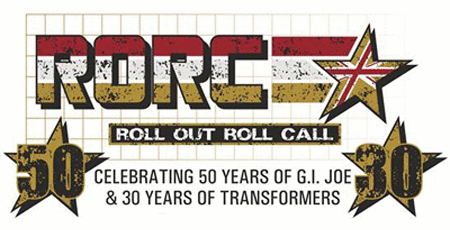
"Red! The colour of my Shadows, The colour of fire and of blood......All that I stand for!" Baron Ironblood, Operation Bloodhound
One damn minute, Admiral
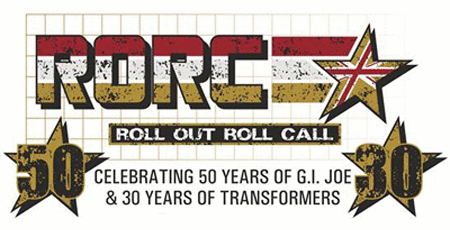
"Red! The colour of my Shadows, The colour of fire and of blood......All that I stand for!" Baron Ironblood, Operation Bloodhound
Re: Filecard Trumps
I agree with Chopper about getting an external drive enclosure. They are cheap as chips (my gawd I'm morphing into David Dickinson), easy to use and some don't even need a screwdriver to set up. The hard drives in laptops are designed to be easily removed too.
Also, you might not have to write off that laptop. You can often get a new laptop screen cheap from ebay and self-install it. Not as difficult as you'd first think either - plenty of visual how-to guides online (if you say what model it is - usually written on the base - I'd be happy to try and help track down a good online guide for you so you can get an idea of how hard it would be).
I've recently had to replace the topcase (keyboard) and remove and clean the insides of the screen on my Macbook after a cup of tea accidentally got drop kicked across a room, so I sympathise with you.
Also, you might not have to write off that laptop. You can often get a new laptop screen cheap from ebay and self-install it. Not as difficult as you'd first think either - plenty of visual how-to guides online (if you say what model it is - usually written on the base - I'd be happy to try and help track down a good online guide for you so you can get an idea of how hard it would be).
I've recently had to replace the topcase (keyboard) and remove and clean the insides of the screen on my Macbook after a cup of tea accidentally got drop kicked across a room, so I sympathise with you.



