A very quick setup guide for first-time Photoshoppers:
1) ALT+I M R (changes image from Greyscale to RGB mode)
2) CTRL+J (creates new B&W layer)
3) CTRL+SHIFT+N [name it "Colour"] ENTER (creates work-area layer)
4) In the Layers window drop-down menu (bottom right-hand corner), change from Normal to Multiply.
5) Save as .tiff
You will now be able to splash as much colour on as you like without going over the black lines.
Once your masterpiece is complete:
1) ALF+F (Flattens layers)
2) Save as .jpg
PLEASE DO NOT ALTER THE PAGE NAME, DIMENSIONS OR DPI!
A dummies guide to Digital Coloring
- Red Laser
- don't eat yellow snow

- Posts: 8083
- Joined: 19 Jun 2007 22:56
- Location: Sittin' on the dock of a bay
Re: A dummies guide to Digital Coloring
This was helpful this morning Baron I hadn't set my colours right last night and kept typing Shift + Ctrl + N then typing either layer colour or actual colours in the box. I am doing the chained Joe in the dungeon ad and I am hoping it will be good enough to use.
Spock, where the hell's the power you promised?
One damn minute, Admiral
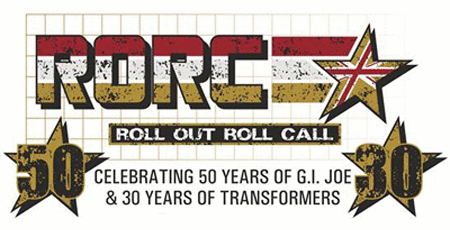
"Red! The colour of my Shadows, The colour of fire and of blood......All that I stand for!" Baron Ironblood, Operation Bloodhound
One damn minute, Admiral
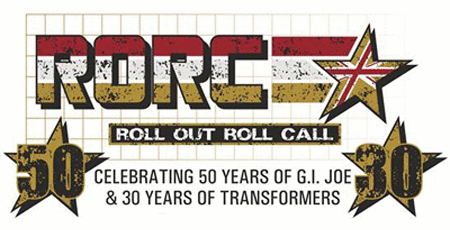
"Red! The colour of my Shadows, The colour of fire and of blood......All that I stand for!" Baron Ironblood, Operation Bloodhound

